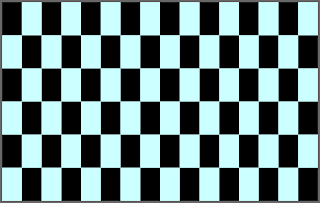1. Do not use the QWERTY-layout for the default keyboard.
 Originally keyboards that came with typewriters were alphabetical. Those keyboards were mechanical devices that used a kind of small hammers (with a character on the end) to produce a character on a sheet of paper. When you typed with a certain speed, often the hammers would collide and get stuck. You had to stop then, so in the end the overall speed was not too good.
Originally keyboards that came with typewriters were alphabetical. Those keyboards were mechanical devices that used a kind of small hammers (with a character on the end) to produce a character on a sheet of paper. When you typed with a certain speed, often the hammers would collide and get stuck. You had to stop then, so in the end the overall speed was not too good.  A different layout became popular (amongst the manufacturers), especially since the inventor sold his idea (the QWERTY-layout, I believe it was to Remington). In this layout, the most used letters were assigned to the weaker (slower) fingers, thus resulting in a slower speed, but effectively in a faster speed, concerning the whole proces.
A different layout became popular (amongst the manufacturers), especially since the inventor sold his idea (the QWERTY-layout, I believe it was to Remington). In this layout, the most used letters were assigned to the weaker (slower) fingers, thus resulting in a slower speed, but effectively in a faster speed, concerning the whole proces.Since the invention of the IBM electric ball-typewriter the need for the QWERTTY-layout has gone, but we got stuck with it, the alternative being reschooling every typist in the world.
A design that could deliver more speed than the alphabetical keyboard is the Dalton-layout.
2. Use the Alphabetical Layout as a default
Most people know the Alphabet quite well. Even experienced typists do know the alphabet better than the QWERTY-layout. They do know the QWERTY-layout, of course, but most of it is muscle-memory (That is what you use when you need money. Even if you know your code by heart, most people have to make the moves with their fingers to remember the exact code). The Alphabet was learned when you were very young, you do have a profound fuzzy knowledge of it. You know that the 'T' is near the end, while the 'F' is near the beginning, which is enough for fast 'hunt & peck'.
3. The underlying usability is more important than the keyboard-layout.
This was my main conclusion in the end. I felt I had the obligation to mention (not everybody was pleased with that, since officially it was outside the scope of my research. Well, in that case, call it a case of serendipity).
A great example of underlying usability is the search-functionality as used in OS X on Apple Computers. It is sufficient to provide the first characters and you can scroll from there.
Last but not least:
4. Let the user choose its favourite keyboard-layout
Test may show that an Alphabetical layout is faster, but that doesn't mean that it is in the perception of the user. If he/she prefers another layout (and that may very wel be because he/she perceives the QWERTY-layout to be faster), let him/her choose! It may be an emotional decision, but if it makes somebody happy, we should not prevent it.
More information
Different keyboard-layout in different languages (did you know there even is a Dutch keyboard-layout?)